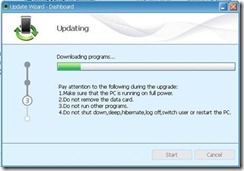Hard Method:
(Note: Please do on your own risk Author of this post or blogger are not responsible for any problem causes while unlocking your usb modem)
please note that by debranding your device by the hard method you probably lose your warranty!
(Note: Please do on your own risk Author of this post or blogger are not responsible for any problem causes while unlocking your usb modem)
please note that by debranding your device by the hard method you probably lose your warranty!
The
flash memory of the modem will be changed with the hard method. You get
it back by doing backup our original flash memory and keep it at safe
place.(I have describe the same in below mention method with images).
Your modem’s warranty claim may be refuses if your device breaks down
during/before restoring the backup/original file of your modem’s flash
memory.
- First
connect your modem and Install the original dashboard from your modem,
because later to use your modem will require all drivers to be
installed.
- Download QPST from here and install it.
- Go
to Start button then go to Programs menu then go to QPST and start
QPST Configuration" and select the "Ports" tab.(Plug your modem before
starting QPST Configuration)